Working with my maps of a segmented DEM showing average slope direction and magnitude, and curvature with arrows, I noticed it broke once I upgraded to QGIS 2.12.
Unless there has been some change in the syntax of expressions that I didn't get from the
QGIS 2.12 changelog I suspect a bug.
I made a minimal example, which I shared via
GIS Stack Exchange and
QGIS issue tracker.
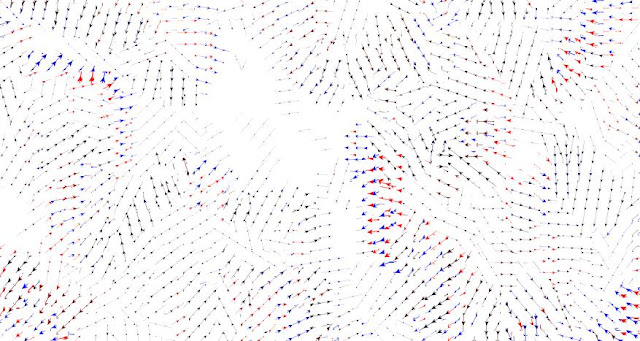 |
| QGIS 2.10.1. The width of the lines are proportional to the magnitude of the slope, and the colours are proportional to the 'longitudinal curvature' with blue for concave slopes and red for convex. No prizes for guessing the location since it's labelled on the maps at the links above. |
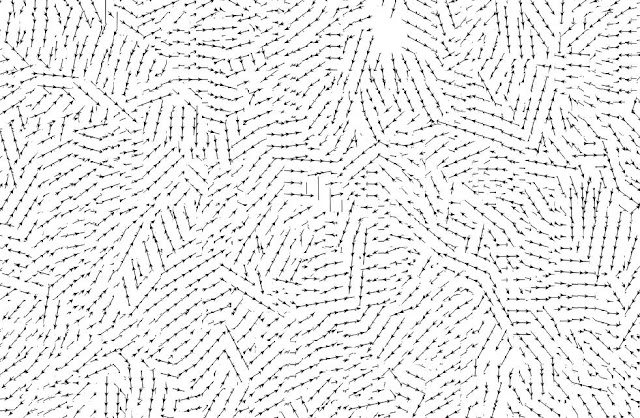 |
| QGIS 2.12. Styling is lost for the slope magnitude and longitudinal curvature, but slope direction is still shown. |
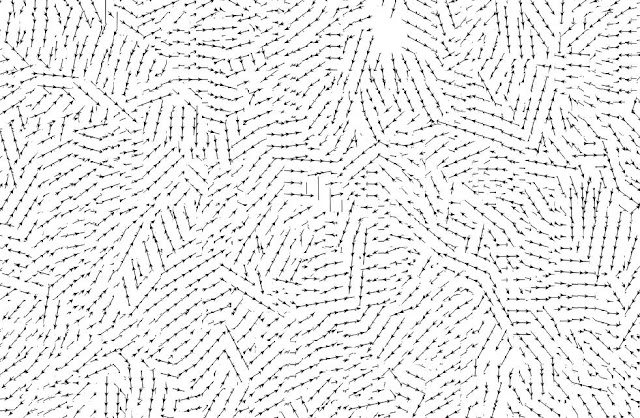
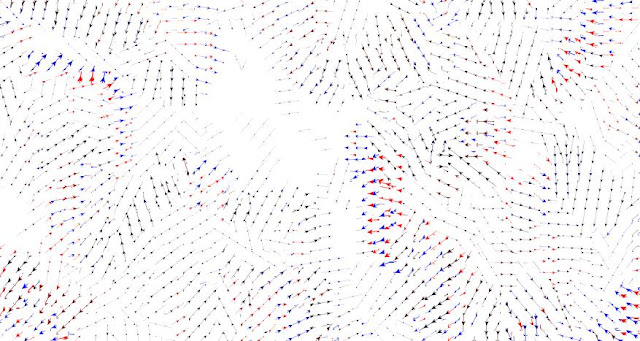
Mmm, well spotted. What would you be inclined to do (e.g. rollback, stick with 2.12 ...) in absence of a bug fix ?
ReplyDeleteThis has been confirmed as a real bug now: hub.qgis.org/issues/13707.
ReplyDeleteI may well do a few more posts on Mars, my projects on Mars don't at present use this. It will, in future I hope, but I will have to redo the segmentation, because of the issue of aspect vs. absolute aspect from N. I used the latter for the Mars segmentation, and this means that it won't know which way to point the arrows.
The Martian segments are also much larger, at 0.2 sq km verses the segmentation I did for the British Isles DEM was a minimum size of 14 24*24m pixels which is 0.008 sqkm. The Martian data I am using is at various resolutions from 50m to 250m for the DEM. What I may do is try a segmentation with minimum area of 0.04sqkm. for Mars, but only use tiles where I have a DEM 100m or better.